
STEP 1. Download SmartALEC Print Release Station module.
SmartALEC Print Release Station module is a stand alone application that allows patrons of the library view, print, and delete their previously
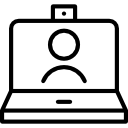

STEP 2. Access the SmartALEC system using the cards below.
ID: 12340260223902
PIN:1234
ID: 12340260223903
PIN:1234
ID: 12340260223904
PIN:1234
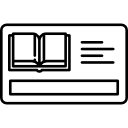

STEP 3. Upload documents through the phone/table app, or through the SmartALEC portal.
Library members can upload documents from their phone/tablets by using the SmartALEC app, or they can upload documents using the SmartALEC portal.
