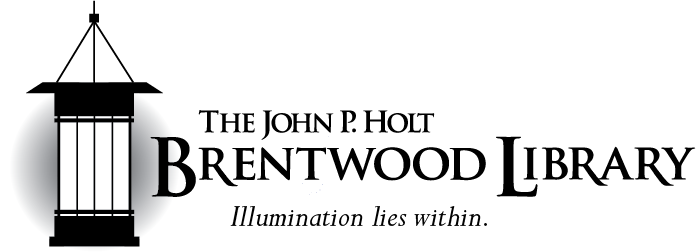
Instructions below:
FIRST TIME USERS OR GUEST USERS:
1. First time users and guest users will need to click on the orange First Time User button.2. A guest user number and PIN will be automatically created for you. Save, copy, or write this number and PIN down.
3. Enter an email address or phone number.
4. Click Submit
5. Enter the User Number and Password that was created for you and login.
6. Choose file to print and click upload.
7. Pick up document at the Brentwood Library kiosk.
RETURNING USERS:
1. Login with your library card number and PIN/Password2. Choose file to print and click upload.
3. Pick up document at the Brentwood Library printing kiosk.
Printing Costs (paid at pickup): ten cents ($.10) for black and white and fifty cents ($.50) per page for color. (The first five black and white pages are free.)